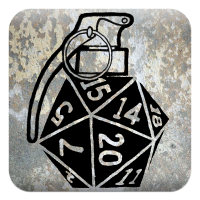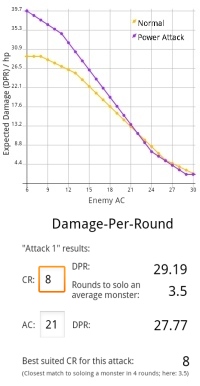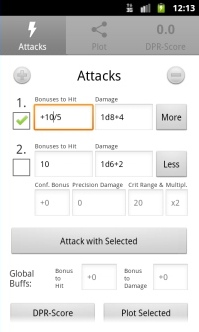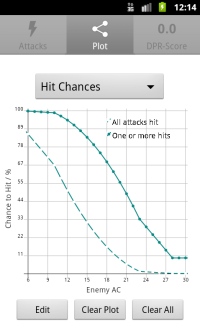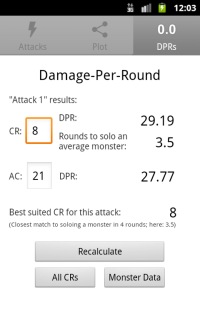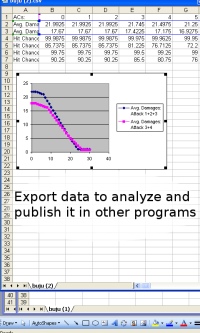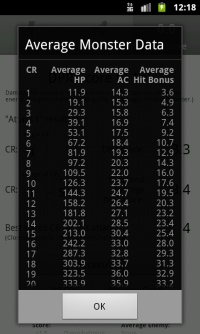Using d20 Attack Calculator
Contents:
- Quick
Start
- Attacks
- Attack Bonuses
- Damage
- Conf. Bonus
- Precision Damage
- Crit. Range &
Multipl.
- Target AC
- Modifiers to Attacks
- Statistics
- Plots
- Plotting Average Damages
- Plotting Hit Chances (full
version only)
- DPR
- How Is
DPR Calculated?
- Monster Data
- Saving and Loading (full
version only)
- Exporting
Data (full version only)
- Copyrights, Licenses, and Attributions
1.
Quick Start
In the Attacks page, input your hit bonus and weapon
damage to the
respective fields. Press
Attack with Selected to get your attack results.
To plot your average damage, press next Plot Selected.
This will take you to the Plot Averages page. The graph shows the
average damage-per-round for your attack.
For a short tutorial on how to determine when to use
Power Attack, see here.
2. Attacks
To make an attack, fill in the fields for an attack and
press
Attack with Selected. You can add new attacks to the attack
routine
by pressing Add Attack, and checking the box next to the attack.
In the lite version the max number of attacks is limited to 4. To omit
an attack from attack calculations or plot, uncheck the box
next to the attack, or click Remove Attack.
To see more options for the attack, click More.
To see the complete dice roll data, click Show Roll Data.
If you wish to not see a popup each time when making an attack, disable
the
feature from Settings, accessible from the Menu bar.
The Attack can be given a new name by clicking on the Attack label; these
are saved along the attack, if the attack is saved (see "Saving and Loading").
2.1.
Attack Bonuses
Attack bonuses can be positive, negative, or zero. You
can add iterative attacks (of the
same type) by typing the bonuses in the Attack Bonus field separated by
slash ("/").
For example: "20/15/10/5", "+6/+1",
or "5/5/-2".
2.2. Damage
Damage from the attack is input as a series of constants
(e.g. "+2") and/or dice rolls
(e.g. "+2d6").
In the final Attack Results-popup the terms of the Damage are summed
together.
You can also add elemental damage components to your Damage by putting
square brackets
around the series term (e.g. "+[1d6]"), to
distinguish a part of the damage from the total
sum. Note that this damage is multiplied on a successfull critical hit.
For example: "2d6+6", "1d6+1d4-2",
or "2d6+[1d6]+2".
2.3.
Conf. Bonus
This is an optional bonus to critical threat
confirmation rolls. Default: "+0".
2.4.
Precision Damage
This is an optional additional damage that is added to
the Damage field, but not multiplied on
a critical hit. Also elemental damage can be used in this field.
For example: "2d6" or "d6+[1d6]".
Default: "+0".
2.5.
Crit. Range & Multipl.
This is the critical range and multiplier of the
critical hit.
For example: "20" and "x2"
or "17-20" and "x4".
Default: "20" and "x2".
2.6.
Target AC
You can set the target AC for the attacks here. If target
AC is set, attack popup (and full roll results) will show
results of the attacks vs. the targeted AC.
2.7.
Modifiers to Attacks
You can set modifiers To Hit and Damage that apply to all attacks.
Note that the buffs/debuffs to damage are multiplied on critical hits.
The name of the modifiers can be changed by clicking on the name; these
are saved along the attack, if the attack is saved (see "Saving and Loading").
In Lite version, the number of modifiers is limited to one.
2.8. Statistics
The app collects statistics of your d20 attack rolls, which you can find
from the Data and Settings page. "Session Data" can be reseted to see how your
dice rolls are going during this gaming session, while "All-Time Data" shows your
all-time statistics.
The statistical analysis shown here is the chi-squared goodness of the fit test,
which tests the data for how random it is. The null hypothesis is that each of the die
results are as likely (i.e. 1/20 chance for each result in case of d20 die).
If the p-value is below 0.05, the null
hypothesis is rejected, and the dice rolls have not been average: some of the results have been more likely
than others.
The full version of the app includes more statistics of the d20 rolls than the Lite version.
3. Plots
The Plot page can plot the average damage (expected
value of damage-per round, DPR) and the hit chances
(full version only) from the attack routines
used in the Attacks page. In the Attacks page,
select the attacks you want to include in the attack routine and
press Plot Selected. This will add a curve(s) to the Plot page
showing the sum of the expected damages and the respective hit chances
from the attacks selected.
To change between Average Damage plot and Hit Chance
plot, select
the respective plot from the drop down menu.
See here how the DPR is calculated.
3.1
Plotting Average Damages
Use this plot to estimate your average damage-per-round
(DPR)
for your attacks as a function of enemy AC.
You can compare different attacks with different
damages by adding new curves from the Attacks page, using the + button.
For example, to estimate whether to
use Power Attack against a spesific enemy with a known AC,
add a curve with and without Power Attack bonuses to damage and
hit, and then compare the curves in the Average Damages graph. Choose
the attack option (with or without Power Attack) that has the highest
expected damage. See a tutorial here.
Similarly, when choosing a new feat, plot your attack
routine with and without a
prospective feat,
and estimate how much the new feat would improve
your average damage in general and compared to other feats.
3.2
Plotting Hit Chances (full version only)
The Hit Chances plot shows the chance of hitting with
the
attack (input in the Attack page) as a function of enemy AC.
If the attack routine includes more than one attack, the plot
shows the chances of 1) hitting with one or more attacks AND 2)
hitting with all attacks, using two different curves.
Use this data to estimate how likely you are to hit an
opponent on
a given round. Also it is worth noticing that although different
types of attacks may have the same Average Damage output, they may
differ
drastically on chances to hit on any given round (e.g., using
Two-Weapon
Fighting increases your hit chances, but decreases your average damages
per each individual attack).
4.
DPR
The Damage-Per Round (DPR) is a measure of how
effective your attacks are. DPR tells you how much damage you do, on
average, in one round. Naturally, it depends on what you are attacking,
i.e., the AC of the opponent.
d20 Attack Calculator offers two modes for DPR
calculation. 1) Calculate the average DPR vs. a given CR and 2) Calculate DPR vs. a given
AC. See below for details how these are calculated.
To calculate your DPR-scores, input your attack(s) in
the
Attacks page and return to the DPR-Score page. Input a desired CR, and
click Recalculate button.
The page also shows the best suited CR for the attack
routine.
This is determined by calculating the DPR scores for all CRs between 1
and 20, and looking which one is the best match to solo an opponent in
4 rounds. Soloing an opponent in
4 rounds
means that a party of 4 characters can finish off the enemy (using full
attacks) in one round.
This is an encounter level of a typical challenge that does
not tax the party too much.
In
versions 1.0 and 1.1 of the d20 Attack Calculator, the number "Rounds
to solo an average monster" was dubbed "DPR-Score".
4.1
How Is DPR Calculated?
The general formula to calculate DPR is:
DPR= P1(d1
+ d1prc)
+ C1P1ct1d1
+ P2(d2 + d2prc)
+ C2P2ct2d2
+ ...,
where:
Px
is the (percentile) chance to hit with
attack x
dx
is the base damage of attack x
dxprc
is the precision (and other not-multiplied-on-critical -type) damage
of attack x
Cx
is the chance to score a critical threat with
attack x (note that this is not always the full threat range)
Pxc
is the chance to confirm a critical hit
of attack x
tx
is the critical multiplier -1 with attack x.
In the calculator, when DPR is calculated for a given AC, the
above formula is used. However, when the DPR is calculated for a given
CR, the average DPR is calculated considering what are the statistics
of typical monsters of that CR.
The average DPR vs. CR is calculated comparing the average
damages of the attack
routine versus the ACs of the monsters, at the
given CR. Comparing these, a preliminary score is obtained for each
AC.
This score is then weighed by the quotient of how common the AC is for
the given CR. Thus, more weight is given on those results that
correspond
typical enemies of that CR. Using the weighted scores, an
average of the preliminary scores is then calculated to obtain the
final DPR vs. the given CR.
The average "Rounds to solo a monster" is calculated similarly as the average DPR vs. CR above. However, here, the average
damages of the attack
routine are compared vs. the average hps of monsters as a function of AC, at the
given CR. Monsters
of low AC typically have more hps than those of high AC, so the average
damage of the attack is compared to the average hps at each AC
separately.
Now again, comparing these, a preliminary (damage/hp) score is obtained for each
AC.
This score is then weighed by the quotient of how common the AC is for
the given CR. Using the weighted scores, an
average of the preliminary scores is then calculated to obtain the
final "Rounds to solo a monster".
The data used in the DPR-score calculations was obtained
from www.d20pfsrd.com,
by analyzing a total
of 2025 monsters of CRs between 1 and 20.
4.2
Monster Data
The Monster Data button in the DPR page shows the
average hp, AC and
bonuses-to-hit
for monsters of CR 1 to 20. Note that the DPR vs. CR
is not calculated directly from these
averages, but rather by comparing the monster
CR-AC-appropriate average hps
to the AC-appropriate average damage output.
The data was obtained from www.d20pfsrd.com,
by calculating the
averages from a total
of 2025 monsters of CRs between 1 and 20.
5.
Saving and Loading
d20 Attack Calculator can save your attack routines and
plotted figures for
future use. Saving
and loading attacks is done while in the Attacks page,
and graphs while in the
Plot page, respectively. Note that you need to save attacks and plots
separately. Lite version has 1 save slot for attacks and graphs to test
the feature functionality. Full version has unlimited save slots.
6.
Exporting Data (full version only)
You can export your graph data as a .csv file from the
Settings page.
First save your plotted graph (see above) in the Plot page
and then select the saved graph to Export in the Settings page. The
data are exported in a comma-separated values format (.csv) that
can be further analyzed with programs such as Excel or OpenOffice.
Once you open the .csv file in Excel, select the first
column
and use Data -> Text to columns to separate the values to
columns.
7.
Copyrights, Licenses, and Attributions
d20 Attack Calculator © 2013-2015 Pekka Miettinen.
The graph plotting in d20Attack Calculator is done using
AndroidPlot
under Apache License ver. 2.0, available at http://www.apache.org/licenses/.
The attack bonus to hit field supports basic arithmetic
operations. Such as "2+2",
(which results in 4).
This is implemented using Javaluator
under LGPL ver. 3, available at http://www.gnu.org/copyleft/lesser.html.
"Plot" icon made by Icomoon from
www.flaticon.com is licensed by
CC BY 3.0
"Attacks" and "Analysis" icons made by Freepik from www.flaticon.com
is licensed by Flaticon free license (with attribution)